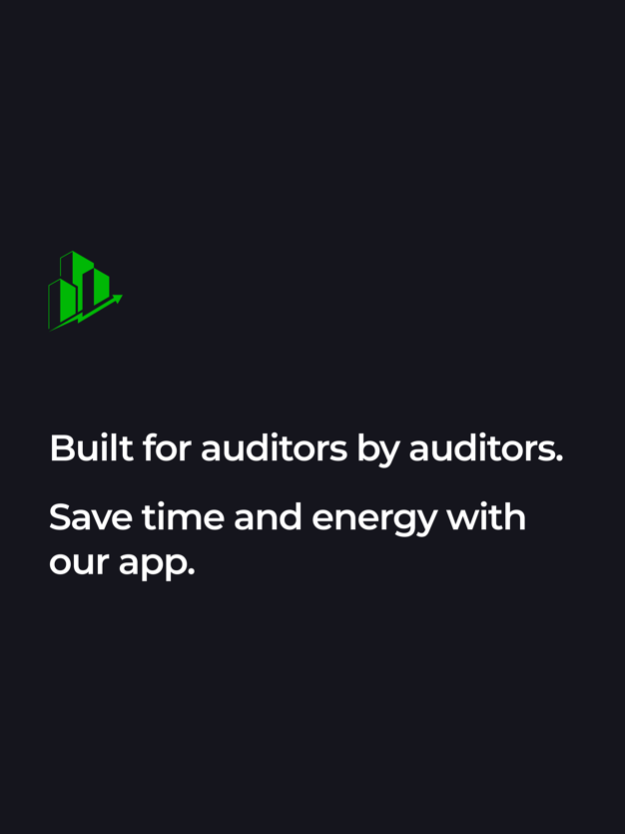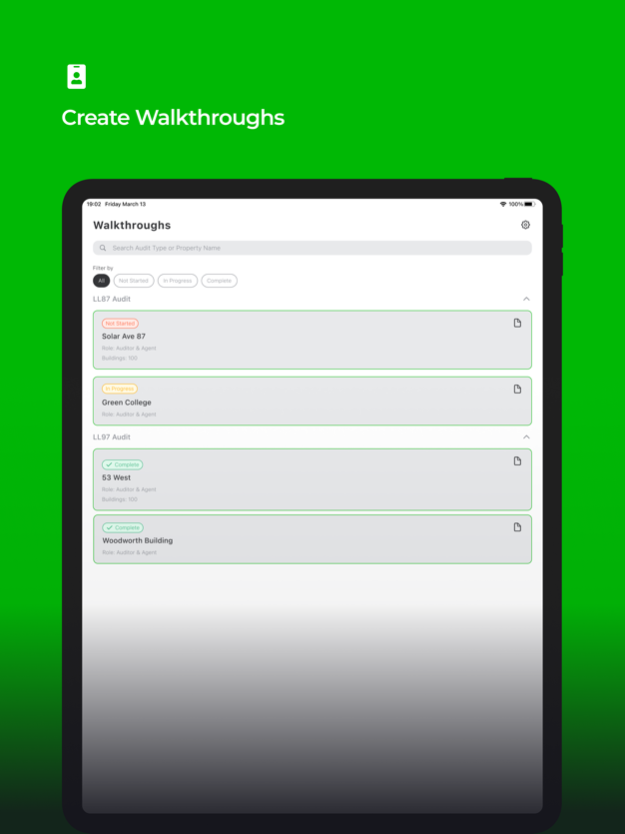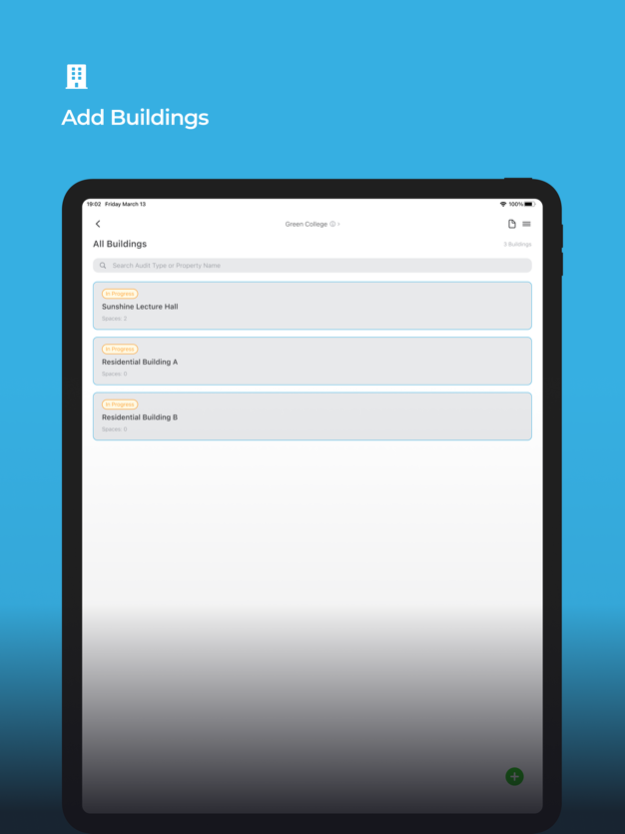BuildAptive 7.3
Continue to app
Free Version
Publisher Description
BuildAptive makes energy data collection, analysis, and reporting fast and easy.
The application is built to be used with or without an internet connection and allows the user to record inspection, audit, or functional test data on the go. BuildAptive automatically organizes all of this data and photos into preconfigured Review Templates and, once synced with the cloud, allows project managers to utilize the BuildAptive Web App to ensure completeness and accuracy. Designed to transform the experience of property assessments and energy audits, BuildAptive eliminates inefficiencies and streamlines data collection.
Energy Audit and inspection templates are tailored to your business needs, with off-the-shelf templates available for: LL87 Compliance (NYC), LL97 Compliance (NYC), ASHRAE II, BEPP (Philadelphia), BERDO (Boston)
App Features:
Offline Mode
Cloud Syncing
Map Navigation to Property
Multi-User Collaboration
Access Property Contact Information
Pre-made Inspection Templates
Customizable inspection Templates
Automatic Energy Savings Calculation configuration
App Use Cases:
Catalog building spaces
Inventory Equipment + Systems
Functionally Test Equipment + Systems
Identify Issues + Deficiencies
Make Recommendations
User Benefits:
Reduced Data Transfer Errors
Eliminate Pen+Paper, Excel, and random checklist Apps
Simpler onboarding for new employees
Unparalleled training and customer service
Terms of Use: https://buildaptive.com/terms
Apr 22, 2024
Version 7.3
Fix app issues and enhance app UI
About BuildAptive
BuildAptive is a free app for iOS published in the System Maintenance list of apps, part of System Utilities.
The company that develops BuildAptive is BuildAptive, Inc.. The latest version released by its developer is 7.3.
To install BuildAptive on your iOS device, just click the green Continue To App button above to start the installation process. The app is listed on our website since 2024-04-22 and was downloaded 1 times. We have already checked if the download link is safe, however for your own protection we recommend that you scan the downloaded app with your antivirus. Your antivirus may detect the BuildAptive as malware if the download link is broken.
How to install BuildAptive on your iOS device:
- Click on the Continue To App button on our website. This will redirect you to the App Store.
- Once the BuildAptive is shown in the iTunes listing of your iOS device, you can start its download and installation. Tap on the GET button to the right of the app to start downloading it.
- If you are not logged-in the iOS appstore app, you'll be prompted for your your Apple ID and/or password.
- After BuildAptive is downloaded, you'll see an INSTALL button to the right. Tap on it to start the actual installation of the iOS app.
- Once installation is finished you can tap on the OPEN button to start it. Its icon will also be added to your device home screen.